Your Guide to the AI Faceless Video Generator
Unlock viral potential with our guide to using an AI faceless video generator. Learn to create engaging, anonymous content for TikTok and YouTube.
An AI faceless video generator is essentially a production team in a box. It's a smart tool that uses artificial intelligence to handle the heavy lifting of video creation—from writing a script and finding visuals to adding a voiceover—all without you ever needing to step in front of a camera. This makes it ridiculously simple for anyone to create professional-looking videos for platforms like TikTok, YouTube, and Instagram Reels.
The Unstoppable Rise of Anonymous Content
Something interesting is happening in the world of online video. We're seeing a huge shift where viewers are flocking to content that values information and storytelling over the creator's personality. This isn't just a niche trend; it's a strategic move that’s completely changing the game for what it means to be a creator.
This movement has thrown the doors wide open for content creation. It gives a voice to people who have incredible knowledge or creative ideas but just aren't comfortable being on camera. Suddenly, you don't need a fancy studio or a polished on-screen persona to connect with millions. Your ideas are what truly matter.
Why Faceless Videos Just Work
There's some really interesting psychology behind why anonymous content is so compelling. When you take a face out of the video, the audience's brain automatically focuses on the core message. It creates a much more direct and immersive experience, which is perfect for a few key areas:
- Educational Content: Think about breaking down complex historical events or tricky scientific theories. No distractions, just pure learning.
- Storytelling: This is huge for narrating everything from viral Reddit threads to gripping historical accounts or even original fictional stories.
- Motivational Content: Delivering powerful, inspiring messages often hits harder when it’s not tied to a specific person.
This intense focus on value is a big reason why faceless channels often see such rapid growth. If you want to dive deeper into this model, understanding how to start a faceless YouTube channel is the perfect first step to building a solid foundation.
The Tech Fueling the Trend
This surge in anonymous content isn't happening in a vacuum. It's directly tied to the explosion of powerful and accessible AI tools. An AI faceless video generator basically acts as a full-service production studio right in your web browser, automating the most tedious parts of making a video.
This technology has become an absolute game-changer for modern creators. It allows them to scale their output in a way that was previously unimaginable. Instead of spending days crafting a single video, they can now pump out several high-quality pieces of content every single day, all while keeping a consistent voice and style.
The numbers back this up, and they're staggering. The global AI video generator market was valued at around USD 534.4 million and is on track to explode to over USD 2,562.9 million by 2032.
That reflects a compound annual growth rate of nearly 20%! A huge chunk of this—over 63% of the revenue—comes from enterprise-level solutions, which shows just how seriously businesses are taking this technology. For more context on these statistics and what they mean for the creator economy, you can check out the full findings on AI video statistics from Artsmart.ai. This isn't just a fad; it's a fundamental shift in how content gets made.
The growing appeal of these videos isn't just a gut feeling; there are clear reasons why both individual creators and established businesses are jumping on board. This table breaks down the key drivers behind the movement.
Why Faceless AI Videos Are Gaining Traction
| Benefit | Impact for Creators | Business Advantage |
|---|---|---|
| Anonymity & Privacy | Protects personal identity, reducing the pressure of being a public figure and avoiding online harassment. | Allows brands to create content without relying on a specific spokesperson, making the brand the star. |
| Increased Efficiency | Automates time-consuming tasks like scripting, editing, and voiceovers, enabling rapid content production. | Significantly reduces production time and costs compared to traditional video shoots with actors and crews. |
| Focus on Value | Shifts the audience's attention directly to the information or story, leading to higher engagement and retention. | Delivers clear, concise messaging for marketing, training, or educational materials without personality distractions. |
| Scalability | Makes it possible to create a high volume of consistent, quality videos daily, perfect for fast-paced platforms. | Enables a consistent content marketing engine that can be easily scaled up or down based on campaign needs. |
| Lower Barrier to Entry | Removes the need for expensive camera gear, studio space, or on-camera confidence to get started. | Provides a cost-effective way for small businesses or startups to compete with larger players in video marketing. |
Ultimately, the rise of AI-powered faceless content empowers a new wave of creators and gives businesses a powerful, efficient tool to connect with their audiences in a more direct way.
How to Craft Viral Scripts with AI

Every viral video starts with one thing: a script that sinks its hooks into the viewer in the first three seconds. If you don't nail the opening, your amazing visuals and perfect audio won't matter—your audience will have already swiped away.
This is where a good AI faceless video generator like Vidalgo really shines. It's not just about making the video; it's about helping you write the script in the first place. The process kicks off with a prompt, but here’s a tip from experience: the quality of your prompt dictates the quality of your script. You can't just give the AI an order; you have to brief it like you would a creative partner.
Mastering Your AI Scripting Prompts
Learning to write great prompts is an art. Your job is to steer the AI toward a script that’s more than just a list of facts. It needs to have an emotional core and be structured for the rapid-fire pace of short-form video.
I always tell people to think in three parts: a powerful opening hook, a lean and punchy middle, and a final twist or a clear call to action.
A weak prompt I see all the time is something like this: "Write a script about the Roman Empire." That’s going to get you a dry, textbook-style result.
Now, let's turn that into a strong prompt: "Write a 60-second TikTok script about the weirdest daily habit of a Roman emperor. The tone should be mysterious and a little shocking. Kick it off with a question to hook the viewer, then reveal three bizarre facts, and end on a cliffhanger that makes people comment, 'Part 2!'"
See the difference? That level of detail is everything.
The secret sauce is specificity. Tell the AI the exact length, the platform (TikTok vs. YouTube Shorts), the emotion you're aiming for, and the script's structure. This is what separates a generic script from one that feels custom-built to go viral.
Let’s get practical and look at how this plays out across different content niches.
Practical Prompt Examples for Engaging Scripts
A script that works for a history channel will flop on a motivation page. You need to match your prompt to your niche. Here’s how I'd approach it using an AI tool.
-
For a Historical Facts Channel: "Create a 45-second script about the real story behind the Trojan Horse. Frame it like you're exposing a secret conspiracy. Use simple, direct language and build suspense until the final reveal."
-
For a Motivational Channel: "Generate a 1-minute inspirational script about overcoming self-doubt. Start with a relatable struggle, use a powerful metaphor for inner strength, and finish with an empowering call-to-action for the viewer to take one small step today."
-
For a Tech Explained Channel: "Write a 50-second script explaining 'quantum computing' to a total beginner. Use an easy analogy, maybe like a light switch that can be both on and off simultaneously. Keep sentences short and the tone enthusiastic."
When you get this good at writing prompts, you're no longer just using a text generator. You’ve got a real storytelling partner. This is the first, and honestly most critical, step to using an AI faceless video generator to create content that doesn't just get views, but actually connects with people and keeps them glued to their screen.
Turning Your Script Into a Dynamic Video
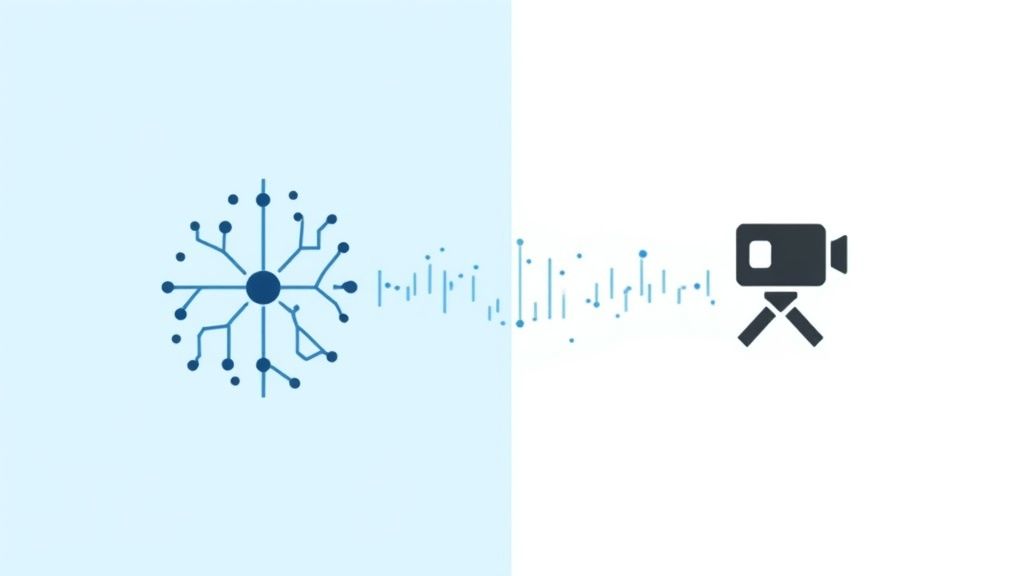
This is where the magic really happens. With a solid script ready to go, it's time to let the ai faceless video generator do the heavy lifting, turning your words into a captivating visual story. The Vidalgo interface you see above is designed for exactly this, making the process intuitive.
The platform gets to work by analyzing your script and breaking it down into scenes. From there, its AI digs through a massive stock footage library to pull clips that match the context of each sentence. This single feature is a game-changer, saving you from the soul-crushing task of manually searching for visuals. But the AI is just your starting point; the real artistry comes from your creative choices.
Sourcing and Selecting the Right Visuals
Even though the AI gives you a fantastic head start, you're still the director. Think of the AI as your tireless assistant, not the final decision-maker.
Let's imagine you’re making a video about a little-known historical event. The AI might pull generic "history" clips. This is your chance to step in and guide it. You can refine the search with specific keywords like "archival," "black and white," or even "1940s-style" to get visuals that truly match the era and tone you're going for.
This control is what makes the final video feel authentic and hand-crafted, not just assembled by an algorithm.
Here’s a tip I’ve learned from experience: think about your visual rhythm. You don’t want a video full of slow, scenic pans. Mix it up to keep your audience hooked.
- For fast facts: Use dynamic, quick-cutting clips to match the energy.
- For emotional moments: A slower, more impactful shot lets the message land.
- For abstract ideas: Sometimes, a simple animated graphic or text works better than live-action footage.
This is especially true for faceless content. Knowing how to enhance your video with impactful text overlays is a skill that will seriously boost your content's clarity and engagement.
Intelligent Pacing and Scene Synchronization
Okay, you've picked your visuals. Now, you need to sync them perfectly with the narration. Anyone who has ever edited video manually knows this can be an incredibly tedious process of trimming, nudging, and re-timing clips.
Thankfully, this is another area where modern tools shine.
Vidalgo's smart pacing feature automatically aligns each video clip with the right part of your audio script. It analyzes how long each sentence is and adjusts the clip's duration to fit perfectly. The result is a smooth, natural flow where the on-screen action perfectly matches the voiceover.
The big takeaway is this: You're not just dropping clips onto a timeline; you're creating a visual rhythm. The AI takes care of the technical timing, which frees you up to focus on the creative flow—like making sure a transition from a dramatic scene to an explanatory one feels seamless.
This streamlined process is the whole point of using an ai faceless video generator. It handles the technical hurdles, allowing anyone to produce polished, professional-looking videos without any editing experience. Your focus shifts from how to edit to what story you want to tell.
Choosing the Perfect AI Voice and Music
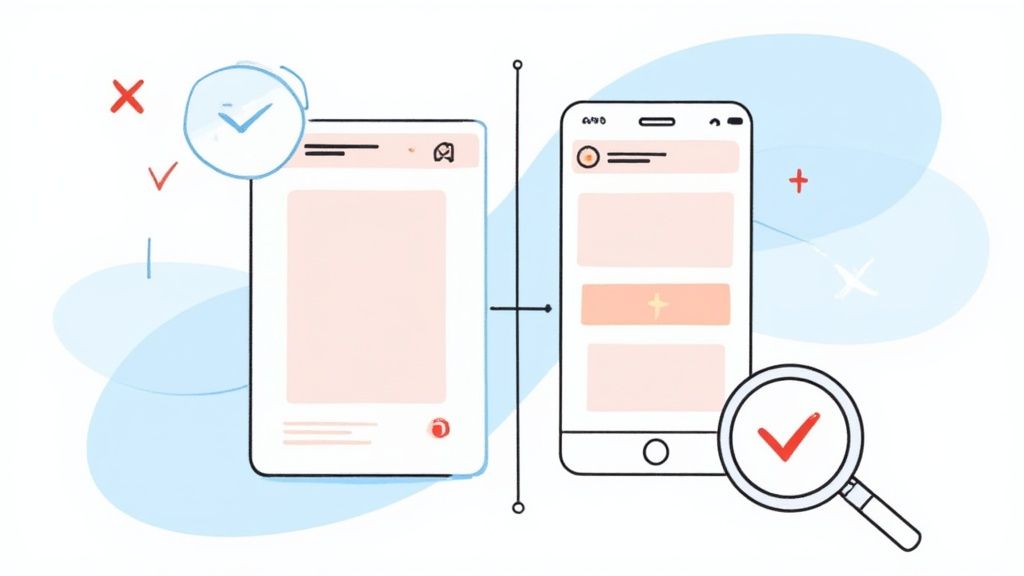
In a faceless video, your audio isn't just a supporting element—it is the main event. It's what carries the story, sets the mood, and builds a connection with your audience. That's why picking the right AI-generated voice and background music is one of the most important creative calls you’ll make. This isn't just about finding a voice that sounds pleasant; it’s about finding one that is your brand.
Find a Voice That Matches Your Brand's Vibe
Before you even start auditioning voices in a tool like Vidalgo, take a moment to define your brand’s personality. Is your channel the go-to source for serious, in-depth analysis, or is it more of a friendly, casual space for entertainment?
Think about it this way: a channel explaining historical events needs a voice that sounds credible and measured. But if you're creating motivational content, you'll want something with more energy and enthusiasm. The goal is to make the voice feel like a natural part of the content, not a tacked-on narration.
My Pro Tip: Don't settle on the first voice you like. Generate the first two or three sentences of your script with a few different voices and listen to them back-to-back. You'll be surprised how one just clicks and feels right for your message. This simple test can make all the difference.
Give Your AI Voice a Human Touch
The dead giveaway of an AI voice is a flat, monotonous delivery. Thankfully, the best AI video generators give you the controls to add those subtle human-like imperfections that make a narration compelling.
You can tweak several key elements to inject some real life into the script:
- Pace: Slow the narration down to build suspense or emphasize a crucial point. Speed it up a bit during exciting sequences to match the energy.
- Pitch: Even tiny shifts in pitch can break up the monotony. It adds an emotional texture that keeps your audience listening closely.
- Pauses: A well-placed pause is powerful. Add a brief silence right before a big reveal or after a key takeaway to give viewers a moment to absorb it, just like a real person would.
This kind of fine-tuning is becoming the norm, especially as more creators jump into the faceless content game. We're seeing entire YouTube channels built with AI, from the script all the way to the final edit. If you're curious about how they pull it off, it's worth reading about how creators leverage AI for faceless video production to grow their online presence.
Set the Mood with the Right Music
Finally, let’s talk about music. The right soundtrack can completely change how your video feels. Vidalgo’s AI music tools are a huge help here, letting you find a track—or even generate a new one—that fits your video's emotional arc perfectly.
When you're browsing for music, think about the journey you want the viewer to go on. Is it a calm, educational video? A subtle, ambient track will work wonders. Is it an epic, inspiring story? A cinematic score can make it feel larger than life.
Just remember to keep the volume in check. The music should always support the voiceover, never compete with it.
How to Optimize Your Video for Maximum Reach
Look, making a killer faceless video is only half the job. If no one actually sees it, all that time you spent getting the script and visuals just right was for nothing. The last, and arguably most important, step is making sure your video gets discovered. You have to optimize it to slice through the clutter on platforms like TikTok and YouTube.
This is another spot where an AI faceless video generator like Vidalgo becomes more than just a creation tool—it becomes a strategic partner. Most of these tools have AI assistants built right in that can analyze your video's content and spit out optimized metadata. It takes the guesswork out of figuring out which titles and tags will actually hit the mark.
Generating Titles and Descriptions That Convert
Your video's title is your first impression. It has to be punchy enough to stop someone mid-scroll but also clear enough so they know what they’re getting into. Forget boring, generic titles. Use the AI to brainstorm options that are both attention-grabbing and packed with keywords people are genuinely searching for.
Let's say you made a video about Roman emperors. Instead of just "Facts About Roman Emperors," Vidalgo's AI might suggest things like:
- "The Shocking Daily Routine of a Roman Emperor"
- "You Won't Believe What Roman Emperors Did for Fun"
- "Ancient Rome's Most Bizarre Secrets Revealed"
See the difference? Each one is way more compelling. The same principle goes for your description. Have the AI draft a short, energetic summary that weaves in relevant keywords and ends with a clear call-to-action. Something as simple as asking a question can work wonders for sparking comments.
A great video is a wasted asset if it isn't supported by a smart distribution plan. Optimization isn't just about keywords; it's about understanding the entire ecosystem of the platform you're publishing on.
A Strategic Framework for Publishing
Beyond the nuts and bolts of titles and tags, a successful launch needs a real plan. Building a solid social media strategy that drives results is the key to getting your faceless videos the attention they deserve. This is about more than just smashing the "publish" button and hoping for the best.
A huge piece of this is timing. Dropping your video when your target audience is most active can give it a massive initial boost. Most social media platforms offer analytics that pinpoint these peak hours. Study that data and schedule your posts to hit that sweet spot.
Your thumbnail is another deal-breaker, especially on YouTube. Think of it as the billboard for your video. You can even use AI to play around with different visual concepts or suggest text overlays that spark curiosity. A fantastic thumbnail and a strong title are a one-two punch that's almost guaranteed to earn clicks.
And finally, don't sleep on hashtags. Let the AI generate a smart mix for you—some broad, high-traffic tags combined with more specific, niche ones. This helps you capture different pockets of your potential audience. This kind of multi-layered optimization is what turns a simple video into a strategic asset built for growth.
Alright, let's take your faceless videos from good to genuinely impressive. Making a basic video is one thing, but creating content that grabs attention and holds it? That takes a bit more know-how and a touch of artistry, even when you're using a powerful AI faceless video generator like Vidalgo.
The biggest mistake I see beginners make is slapping generic visuals over a script. The footage might look nice, but it doesn't connect with the emotional core of the message. This is where you need to take the driver's seat. Vidalgo's advanced settings let you push past the initial AI suggestions. You can actively search for clips that match a specific mood, color palette, or shot type, making sure every single frame supports your story.
Develop a Consistent Brand Aesthetic
Think of your favorite channels. Chances are, they have a "look." Your videos should too. Before you get deep into production, decide on your brand's visual identity. Are you going for a bright, energetic, modern vibe? Or maybe something more cinematic and moody with muted colors?
Whatever you choose, commit to it. This isn't just about making pretty videos; it's about building a recognizable brand. When someone is scrolling, you want them to see your video and instantly know it's yours. A cohesive look transforms a one-off clip into a professional, trustworthy piece of content.
The most successful faceless channels don't just produce videos; they build a world. Your aesthetic is the visual language of that world. It tells your audience what to expect and keeps them coming back for more.
Working smart is just as important as working hard. A pro-level move is to repurpose your content efficiently. Got a longer YouTube video script? Use Vidalgo to slice it into several punchy, engaging TikToks or Shorts. This strategy multiplies your output from a single core idea, creating a content ecosystem that builds momentum across platforms.
Of course, getting access to these pro tools involves some investment. Here's a quick look at what you can generally expect from different pricing tiers.
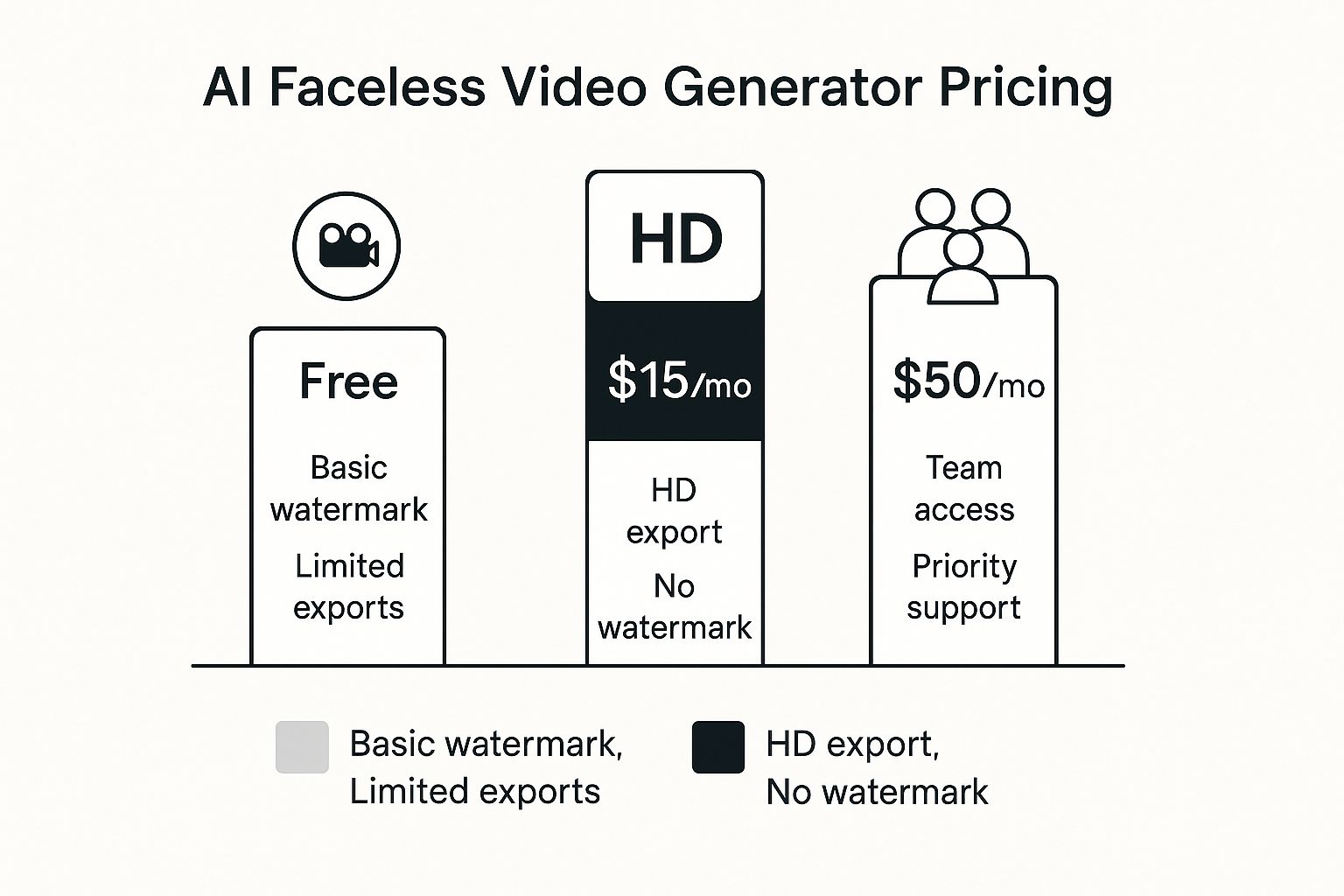
As you can see, even a small monthly investment can make a huge difference, unlocking essential features like HD exports and removing watermarks—both are non-negotiable for creating a polished, professional brand.
Master Advanced Visual and Audio Storytelling
Ready to level up? It's time to focus on the subtleties of pacing and audio mixing. A flat, robotic voiceover can kill even the best script. Play around with Vidalgo's voice tools. You can adjust the pitch, speed, and—most importantly—add strategic pauses right before a key point. This one tweak can make the narration feel dramatically more human and engaging.
Here are a few other things to focus on:
- Pacing: Your video's rhythm matters. Match your clip lengths to the energy of the narration. Use quick cuts for exciting moments and let your shots breathe during more reflective or emotional parts.
- Audio Layering: Background music should set the mood, not fight for attention. Your voiceover is the star. Make sure you mix the audio so the music supports the narration without drowning it out.
- Visual-Text Sync: If you're using on-screen text, timing is everything. Animate it to appear precisely when the narrator mentions it. This simple sync makes your message clearer and much more impactful.
Getting these details right pays off. For every $1 companies put into generative AI video technology, they're seeing an average return of around $3.71. Features like lifelike voiceovers, automated scene selection, and custom branding are game-changers for creators who want to scale their content without sacrificing quality. If you want to dive deeper, you can explore more about the business impact of generative AI video tools and see the full picture.
Even with the best tools, it's easy to make small mistakes that hurt your video's performance. Here’s a quick-reference table to help you spot and fix some of the most common issues I see.
Common Mistakes in AI Video Creation and How to Fix Them
| Mistake | Why It's a Problem | How to Fix It in Vidalgo |
|---|---|---|
| Monotone AI Voice | It sounds robotic and can make viewers tune out quickly. A flat delivery lacks emotion and engagement. | Use the voice settings to adjust pitch, add pauses for emphasis, and change the speaking rate to match the content's mood. |
| Generic Stock Footage | Clips don't match the script's tone, making the video feel disconnected and low-effort. | Manually search for clips using specific keywords (e.g., "moody," "cinematic," "energetic") instead of relying solely on the AI's first pick. |
| Poor Audio Mix | The background music is too loud, overpowering the voiceover and making the message hard to understand. | Go into the audio settings and lower the volume of the music track. A good rule of thumb is to keep it around 10-15% of the voiceover volume. |
| Inconsistent Visuals | Videos have no cohesive style, which prevents brand recognition and makes your channel look amateurish. | Decide on a brand aesthetic (e.g., color palette, shot style) and stick to it. Use Vidalgo's filters or search terms to maintain consistency. |
Avoiding these common pitfalls will instantly elevate the quality of your work and help your content connect more deeply with your audience.
Common Questions Answered
Diving into AI content creation for the first time? It's natural to have a few questions. I've been in this space for a while, and I've seen these same queries pop up again and again. Let's clear the air so you can start creating with confidence.
Can You Really Make Money with AI-Generated Faceless Videos?
You absolutely can. In fact, making money is often the primary goal for creators going the faceless route. It's not just a hobby; it's a legitimate business model for many on YouTube and TikTok.
The most successful channels I've seen focus on a few proven income streams:
- Ad Revenue: This is the most common path. Once you hit the monetization requirements for a platform (like the YouTube Partner Program), ads will run on your videos, and you get a cut of the revenue.
- Affiliate Marketing: This is my personal favorite for niche channels. You create content around products you genuinely like, drop an affiliate link in the description, and earn a commission on every sale. Think "Top 5 AI Tools" or "Best Gadgets Under $50."
- Sponsorships: Once you build a loyal following, brands will start reaching out. They'll pay you to feature their product or service, which can be incredibly lucrative.
The trick isn't just making videos; it's about being consistent and picking a niche where you can become the go-to source.
Are the AI Voices Actually Realistic?
This is a huge one. We've all been turned off by a video with a flat, robotic voice. The good news is that the technology has come a long way from the stiff, monotone voices of the past.
Modern AI voice generators now offer options that are shockingly human. They can capture different emotions, vary their pacing, and even add natural-sounding pauses.
I’ve found the secret is to treat voice selection like casting an actor. Don't just pick the first default option. Listen to several voices and find the one that fits the vibe of your video. An energetic voice works for motivational content, while a calm, measured tone is perfect for a history documentary.
Do I Need to Be a Video Editor to Do This?
Not at all. This is the whole point of using an AI faceless video generator like Vidalgo. These tools are built for creators, not technical editors.
The platform does the heavy lifting for you—finding the right stock footage, syncing it to your script, and even adding captions. Your role completely changes. Instead of getting bogged down in timelines and transitions, you get to focus on the fun part: the idea, the script, and the story you want to tell. It takes the technical hurdles right off the table.